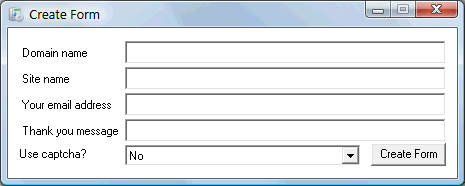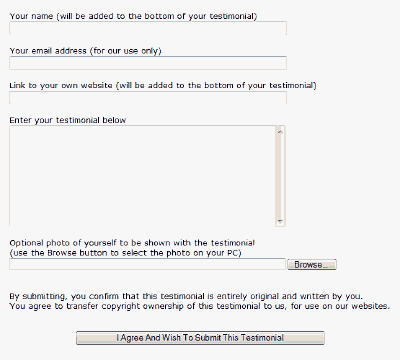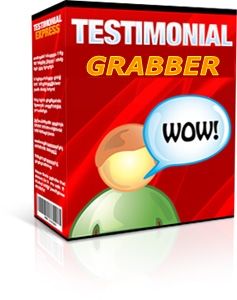Dear Friend, As you probably know, adding testimonials to a sales page can be a highly effective way of increasing sales. Testimonials provide credibility to your business, by showing that other people have bought your products or services before - and are happy with the results. Indeed adding a few high quality testimonials to a sales page can, in some cases, as much as double the profits generated from the same level of traffic. Clearly getting testimonials from your customers is a no-brainer. In order to get customers to give you testimonials, you need to make it as easy as possible, which means providing a simple form where customers can submit a testimonial. This ensures that customers include all the necessary information - and allows customers to easily submit a photo of themselves with their testimonial. Testimonial Grabber provides a quick and easy way to set up this type of testimonial submission form automatically.
Just enter the details into the special Create Form tool as shown below...
Then you just direct customers to the web address of the form, in order to submit their testimonial.
Your customers simply fill in their details and click the Submit button. They can include a photo, by clicking the Browse button to select the photo file on their PC. The form will then automatically upload the photo file to your web server. Whenever a testimonial is submitted, you'll receive an email containing the testimonial and all associated information, including a link for the photo if one was submitted.
The software is template based, so it will match the look and feel of the rest of your site. You simply create an ordinary HTML web page with the special text %%TEXT%% where you want the form to appear. The form is then inserted into this page automatically. When people submit a testimonial, the same template page is used to display a message thanking them for the testimonial (or telling them if there was any problem with their submission). A simple example template is included with the software, which you can edit as you wish - or even just use as-is.
There are lots of "formbots" that roam the Internet looking for forms on web pages. When they find a form, they submit an ad to the form. This can very annoying if it keeps happening. There are several ways to stop this, including only linking to your testimonial submission form from your "thank you for ordering" page, so only your customers will ever find your testimonial form. (Formbots can only find pages if there are links to them from other pages listed on a search engine). If however you prefer to make your testimonial page accessible to everyone, you can use a solution called a "captcha". This shows a random code number, which the visitor must enter into a box in order to prove that they are a real person and not a formbot. If you choose to use the captcha feature, a "captcha" page will be shown to your visitors before they can access the testimonial form, which should block all Formbots from using the form.
You only need to order one copy of this software, irrespective of how many sites you own. You can use the software to create testimonial forms for as many sites as you want - all at no extra cost.
Testimonial Grabber is a great tool - but I'm going to make it even more profitable for you, by including full Master Resale Rights free!
Just add your own order button to the ready-made page, upload to your own web host and you can be ready to take orders instantly.
Get Your Copy Now For Just???
I think you'll agree that's an amazing price. But even though I'm offering this software at such a low price, I still want you to be 100% certain that it will really work for you. That's why the software comes with my cast iron 30-day, no risk, 100% money-back guarantee...
You'll receive instant access to your software by Internet download.
Henry Bearden Requirements: The set up tool is for use only on PCs running Microsoft Windows. Your website must support PHP (most paid for web hosts support this as standard). Earnings Disclaimer: The results of using this software are dependent on many factors outside our control. We are not therefore able to give any guarantees about the level of income that you will attain by using this software. |